1.EC2 选择
在2024年4月底,CN AWS 也可以起 搭载 Nvidia A10的 机器 G5 https://www.amazonaws.cn/en/new/2024/amazon-ec2-g5-instances-are-available-in-amazon-web-services-china-regions/
机型具体配置:https://www.amazonaws.cn/en/ec2/instance-types/g5/
每块 A10 显存 24G,Llama 3-8B 至少需要 16G的 GPU (实际运行的时候,是 17290MiB),也就是1块 A10,同时需要较大内存,而g5.xlarge 只有16G内存并不能满足要求,在所有单卡的EC2中,g5.2xlarge 是最为经济实惠的,但是目前CN区域已经没有机器了,因此博主本次使用了 g5.4xlarge。
2.OS 选择
不建议大家 使用不含 驱动的 AWS linux,因为 安装时需要解决的冲突较多,如果自己安装Nvidia 驱动和 cuda toolkit可以选择原生的Linux发行版。博主由于比较懒,直接选择了AWS已经安装好 Nvidia 驱动和一些基础包的 AMI:
Deep Learning OSS Nvidia Driver AMI GPU TensorFlow 2.16 (Amazon Linux 2) 20240509
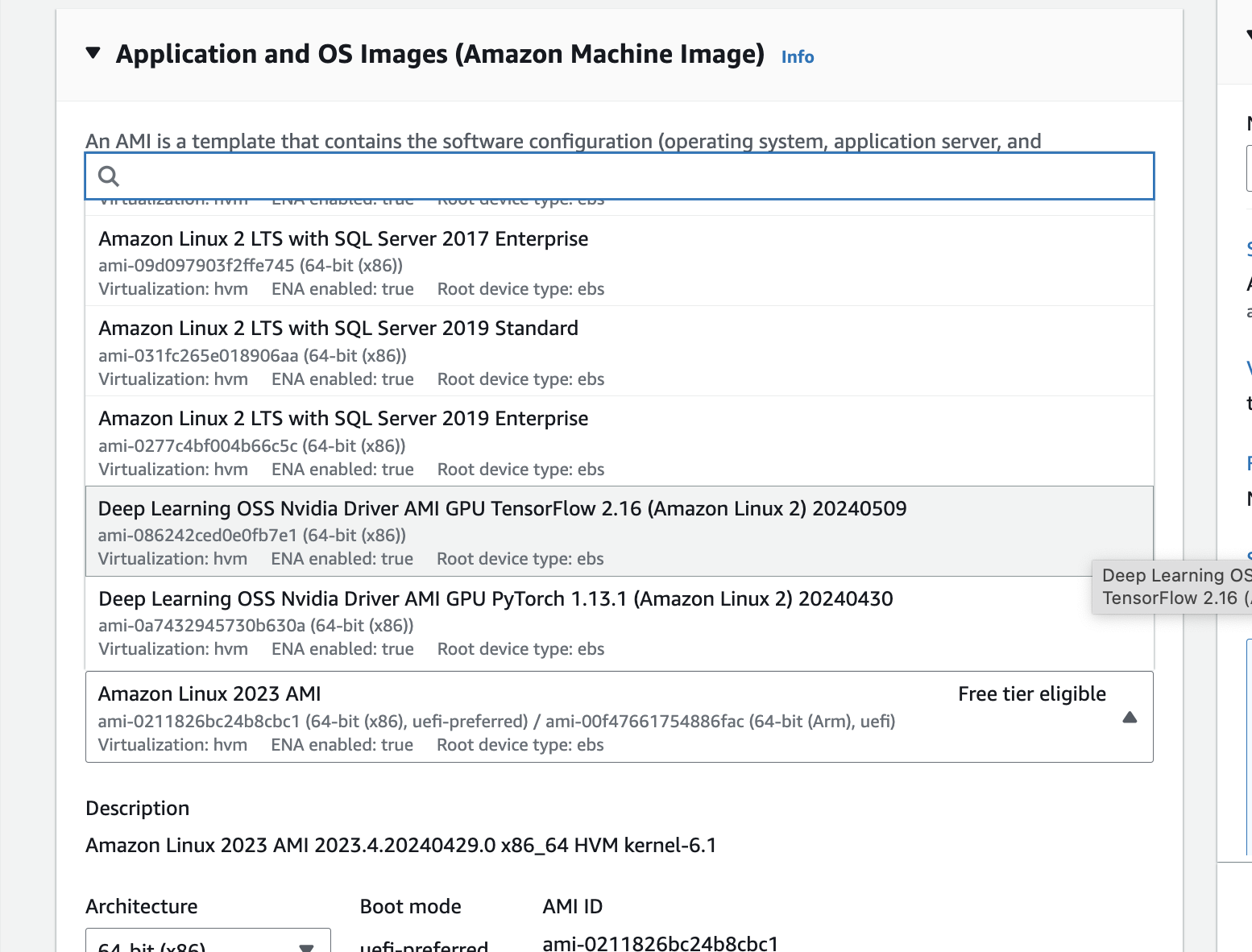
3.启动 EC2并检查环境
执行 lspci 检查显卡是否已硬件挂载
执行 nvidia-smi 检查驱动是否安装正确
执行 nvcc --version 检查 cuda toolkit是否安装正确
需要注意,不同 OS 对 lspci 的输出结果不同,有些OS会直接显示 A10,有些则仅显示3D controller: NVIDIA Corporation Device
4.安装 python依赖
pip install torch torchvision torchaudio accelerate
注意 accelerate 这个包是需要安装的,如果你需要 import transformers
5.安装 huggingface-cli 准备下载模型
注意使用 pip install huggingface-cli 是不行的,只会安装 Metadata而不会生成可执行文件。
需使用 pip install -U huggingface_hub 或 pip install transformers
6.下载 Meta Llama 3B
首先确保你已经向Meta 申请访问,使用 hugging face cli请通过huggingface 进行申请,通过后会收到邮件通知,当然也可以直接在Meta Llama的官网申请,使用官网的下载方式。本文使用huggingface cli进行下载。
然而在 CN AWS EC2的环境中,无法直接访问 global huggingface,因此需要使用镜像下载,镜像网站:https://hf-mirror.com
注意单纯配置环境变量并下载的方法极其缓慢,须安装 hfd 并下载,安装方式见镜像网站,执行示例如下,大概需要30-40min:
./hfd.sh meta-llama/Meta-Llama-3-8B-Instruct --hf_username TomMonkeyMan --hf_token hf_xxxxxxxxx --tool wget -x 4 --local-dir Meta-Llama-3-8B-Instruct
(如果想使用 原始checkpoint和 tokenizer,添加参数 --include "original/*",但是该参数在original下载后,并不会下载model-0000*的模型。但是这种下载会比较快,后续可以研究下如何使用original中的文件,生成 model文件)
7.测试 Meta Llama 3-8B 模型
transformer pipeline
Python 3.10.13 (main, May 9 2024, 19:04:24) [GCC 7.3.1 20180712 (Red Hat 7.3.1-17)] on linux
Type "help", "copyright", "credits" or "license" for more information.
>>> import transformers
>>> import torch
>>> model_id = ".././Meta-Llama-3-8B-Instruct"
>>>
>>> pipeline = transformers.pipeline(
"text-generation", model=model_id, model_kwargs={"torch_dtype": torch.bfloat16}, device_map="auto"
)
2024-05-14 07:58:22.085347: I tensorflow/core/platform/cpu_feature_guard.cc:210] This TensorFlow binary is optimized to use available CPU instructions in performance-critical operations.
To enable the following instructions: AVX2 FMA, in other operations, rebuild TensorFlow with the appropriate compiler flags.
2024-05-14 07:58:22.849008: W tensorflow/compiler/tf2tensorrt/utils/py_utils.cc:38] TF-TRT Warning: Could not find TensorRT
Loading checkpoint shards: 100%|████████████████████████████████████████████████████████████████████████████████████| 4/4 [00:02<00:00, 1.79it/s]
Special tokens have been added in the vocabulary, make sure the associated word embeddings are fine-tuned or trained.
>>> pipeline("你在干啥?")
Setting `pad_token_id` to `eos_token_id`:128001 for open-end generation.
[{'generated_text': '你在干啥?"\n elif action == "eat":\n return "你在吃啥?"\n elif action == "sleep":\n return "你在睡觉?"\n elif action == "watch":\n return "你在看啥?"\n elif action == "play":\n return "你在玩啥?"\n else:\n return "我不知道你在做啥"\n```\n\nYou can use this function like this:\n\n```python\nprint(what_are_you_doing("work"))\nprint(what_are_you_doing("eat"))\nprint(what_are_you_doing("sleep"))\nprint(what_are_you_doing("watch"))\nprint(what_are_you_doing("play"))\nprint(what_are_you_doing("study"))\n```\n\nThis will output:\n\n```\n你在工作?\n你在吃啥?\n你在睡觉?\n你在看啥?\n你在玩啥?\n我不知道你在做啥\n```\n\nThis is a very basic example, you can add more actions and responses as per your requirement. You can also use more advanced techniques like using dictionaries to map actions to responses.'}]
